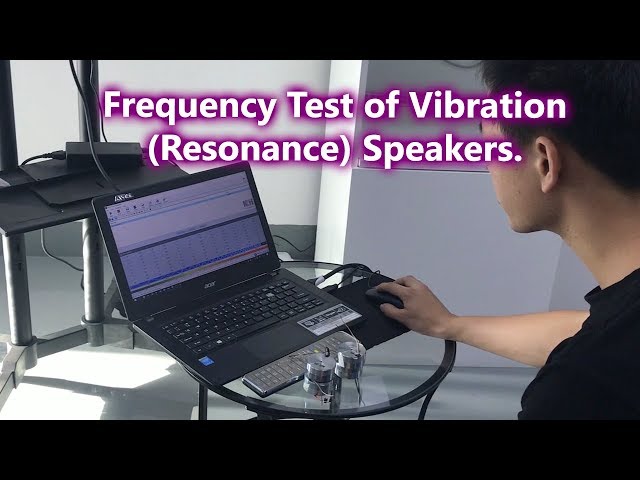How do we test sound quality of our TVs?
Frequency Test of Vibration (Resonance) Speakers.
To understand what vibration speaker is and how does vibration speaker work, please review our previous Article: “Vibration speakers – what is this and how do we make it in our Bathroom TVs?”
Vibration (resonance) speaker has a lot of advantages for Mirror TV application however it also has its specific features that must be considered when we create a new TV model. Speaker and glass are fixed together and has its own and unique resonance frequencies (natural frequencies). That is why it’s very important to test a new model and make sure that there will be no negative impact of resonance issue in the full range of sound waves we all hear (from 20Hz to 20KHz as standard). If there is a natural system frequency in that range – there could be a loudrattling noise. It’s can be really disturbing and uncomfortable so pay attention to this test and change parameters of the speaker / system / sound settings when needed to provide smooth and natural sound transmission in all the range.
We test every new model (each series and each size) when the TV is completely assembled and installed in a wall or on a stand to simulate real application.
First, we need a PC or Laptopwith tone generator software installed. For example, like “NCH Tone Generator” below:

We connect the PC/Laptop to the Mirror TV by HDMI input.

Then press ”Play” from the frequency 0Hz to 5KHz (there are no resonance issues in the range above 5KHz with big products like ours) and check if any crack or unnormal sound.

Have a check of the testing procedure video below to learn more and subscribe to our channel to follow our further news: