




Casting your screen to TV: best features
Nowadays, as people living in the postdigital times, we face the situation of smartphones being constantly used in business, fun and correspondence. There is, however, a problem when it comes to more detailed or important information. The way to make our experience positive is to duplicate the screen from the smartphone or use Smart TV apps like the Youtube app. The article explores easy steps to make this quickly and efficiently.
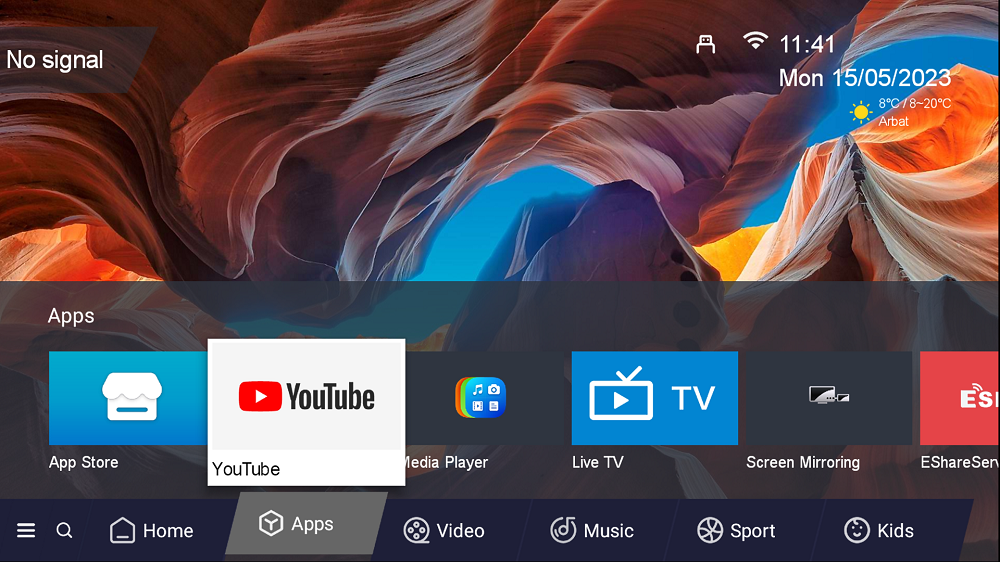
First and foremost, remember to ensure that our television and mobile phone are connected to the same Wi-Fi hotspot. The EShare server for Apple smartphones or a screen mirroring APK app for Android devices can be installed from the app stores to then be used for reliable screen duplication.

Launch the EShare server app on your iPhone, select the TV from the list of available devices, and then connect to it. The phone is shown as connected after that. In the third screen of the EShare server app, the name of your television will be displayed quite clearly.
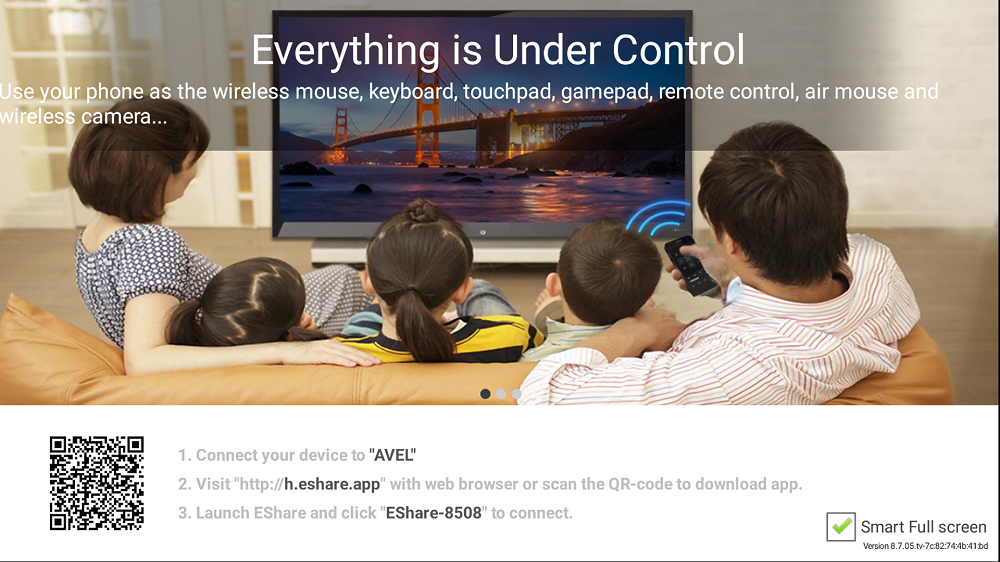
On the off chance that you have a gadget running on Android of any version, you can utilize a screen reflecting application for telephones and select the necessary option. Your mobile phone's screen will be mirrored on the television after you select your device.
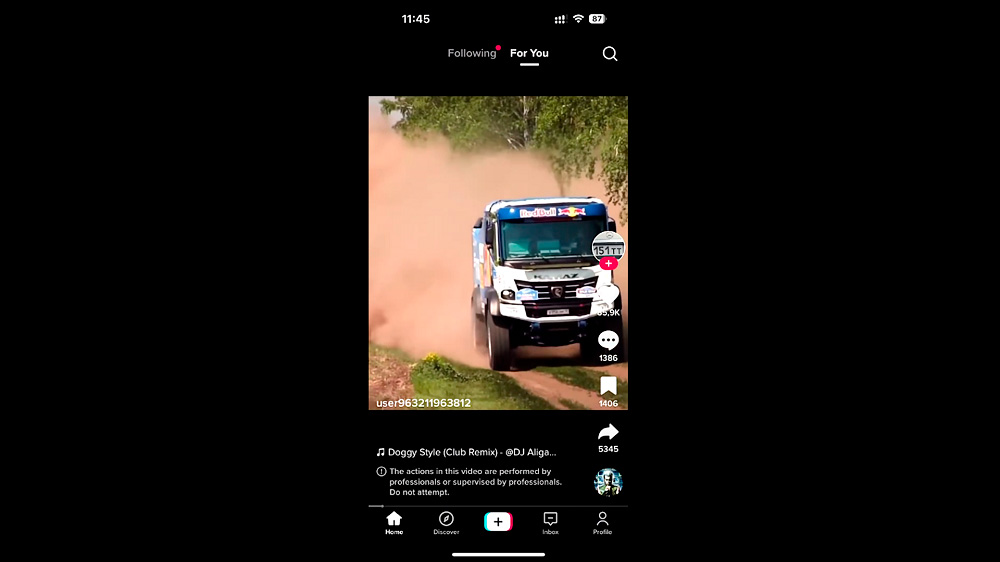
We can proceed to the next step and mirror a video from the YouTube app on the TV now that we have duplicated the TV screen.
To accomplish this, we must first connect our device to the television by setting it up. This can be accomplished by choosing the "Connect manually" setting in the YouTube app's adjustments. After that, we launch YouTube from the phone's settings, select the video we want to watch, press the cast button, and opt for "Connect manually." We then type the code in from the television screen.
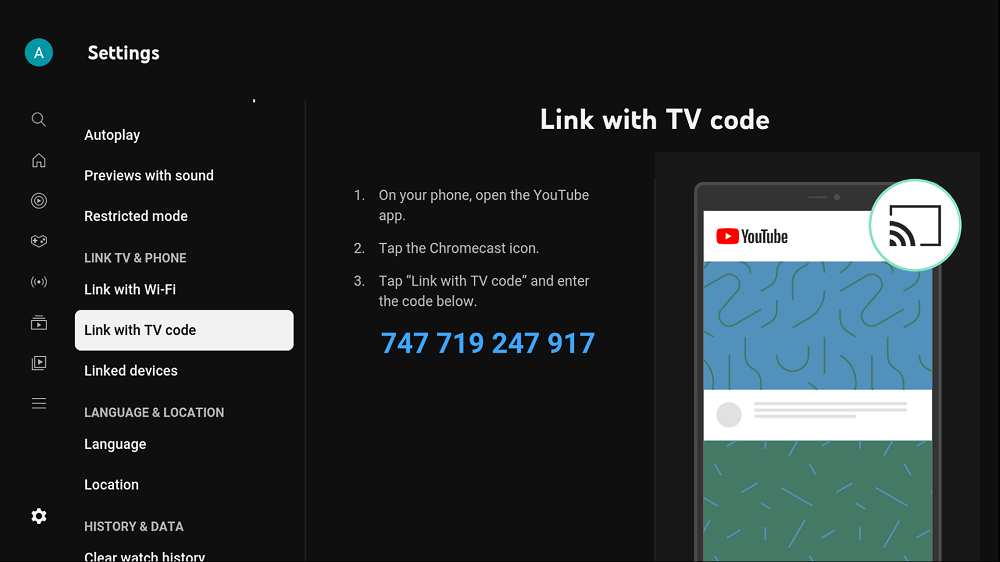
The YouTube video will play on the television after we enter the code. We won't have to enter the code again each time in the future. We can essentially choose our television from the rundown of gadgets in the YouTube application, and the video will consequently be shown on the television.
Summing up
By following these straightforward steps, you can watch videos on your television's larger screen without limiting yourself to your mobile device's screen size.
Nonetheless, it is critical to keep in mind that not all applications support the screen duplicate option and result in an output to your TV set. Additionally, a Wi-Fi connection that is both quick and strong is required to obtain the highest picture resolution possible.
Besides, if you as a user come across any difficulties with your connection or adjustments, try to receive assistance as an expert or find solutions to your problems on the net.
Finally, duplicating your device’s screen to your TV set is a straightforward and practical method for expanding your watching and conceiving options. Enabling this function for your own TV is fast and convenient, so do not hesitate to follow the necessary steps that make you delve into the world of screen mirroring.
